| Your Location | SNL Account Request | LLNL Account Request | LANL Account Request |
|---|---|---|---|
| SNL | WebCARS * | SARAPE request Open(OCF)/Classified(SCN) | SARAPE request Trinity/Trinitite |
| LLNL | SARAPE request Unclassified(SRN)/Classified(SCN) | IDM | SARAPE request Trinity/Trinitite |
| LANL | SARAPE request Unclassified(SRN)/Classified(SCN) | SARAPE request Open(OCF)/Classified(SCN) | See instructions at http://hpc.lanl.gov/getting_an_account.html |
Requesting Accounts
The accounts that you will request will depend on your site and the resource(s) you need to access. Please see the table above for the common account request methods.
If your site is not listed or if you have questions, please contact Sandia’s HPC OneStop at 505/844-9328 or email hpc-help@sandia.gov.
Who can use SARAPE?
SARAPE is a domain-restricted, web based application that allows users from the following sites to request remote accounts for selected resources at LANL, LLNL, and SNL (Tri-Labs).
- Tri-Labs – Los Alamos National Laboratory (LANL), Lawrence Livermore National Laboratory (LLNL), and Sandia National Laboratories (SNL).
- National Security Complex (NSC) – DOE Cyber Incident Response Capability (CIRC), Kansas City Plant (KCP), NNSA Headquarters (NNSAHQ), NNSA Service Center (NNSASC), Pantex (PNTX), Savannah River National Laboratory (SRNL), Savannah River Site Tritium (SRST), and Y-12 (Y12).
- ASC Alliance Partners (PSAAP)– Notre Dame University (NDU), Stanford University (STAN), Texas A&M (TAMU), University of Florida (UFL), University of Illinois in Urbana-Champagne (UIUC), and University of Utah (UTAH).
From your site’s network go to: https://sarape.sandia.gov and select “Submit A Request”. If you are from one of the sites listed above but are on a public or private network, you will not be able to access the request form.
If you are from a site other than those listed above, and are interested in requesting cyber access to one of the Tri-Labs, contact your collaborator/sponsor at the appropriate lab.
Please note: Links requiring authentication are designated with a red asterisk (*)
TRI-Lab HPC Support Pages
User Access Policies and Forms – Policies and Security
SNL
- Cyber Security *(SNL users only) website contains resources, contacts, and directives
- In order to obtain access to a resource at SNL, the Cyber Security Users Agreement must be read and understood. You must submit the information requested at the bottom of the form. This implies that you will abide by all the conditions and limitations, before you access any SNL resource
LLNL
- The LC Computer Use policy * includes the Briefing on Computer Use Policy and Security Rules and the Briefing on Sensitive Unclassified Information and Protecting Unclassified Computer Systems and Information.
- For Computer Security Plan and other requirements for foreign nationals see the Foreign Nationals at LLNL Web site.*
LANL
- In order to obtain access to a resource at LANL, Initial Computer Security Briefing, Course 9369 must be completed. More information is available at the Getting an Account site.