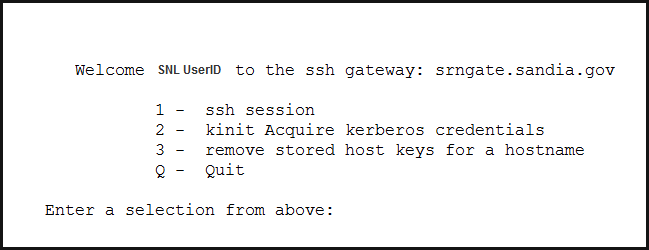
To access SNL’s OHPC Capacity Clusters, and SRN Capacity Clusters.
SSH to srngate.sandia.gov using your preferred method
From a terminal window
ssh -l username@sandia.gov srngate.sandia.gov (or just your SNL UserID depending on where your are coming from. If one fails, try the other)Use Pin plus output from your SNL issued Yubikey as your password when prompted.
From an SSH Client
Host Name: srngate.sandia.gov
Port: 22
Username: SNL UserID
Password: Pin plus output from SNL issued Yubikey
From the srngate menu (pictured above);
- Select option 2 kinit Acquire kerberos credentials to get Kerberos credentials
- At the password prompt, enter your SNL Unclassified Kerberos password
- You will be returned to the srngate menu above, select option 1 ssh session to ssh to a specific system
- Try the system name. If that doesn’t work, try a specific login node name. Login nodes are usually in machine-login[1,2,…] format.
- Most HPC clusters and testbeds will use the SRN Kerberos password or Yubikey pin + output. A notable exception is Solo, which will use an ECN password.